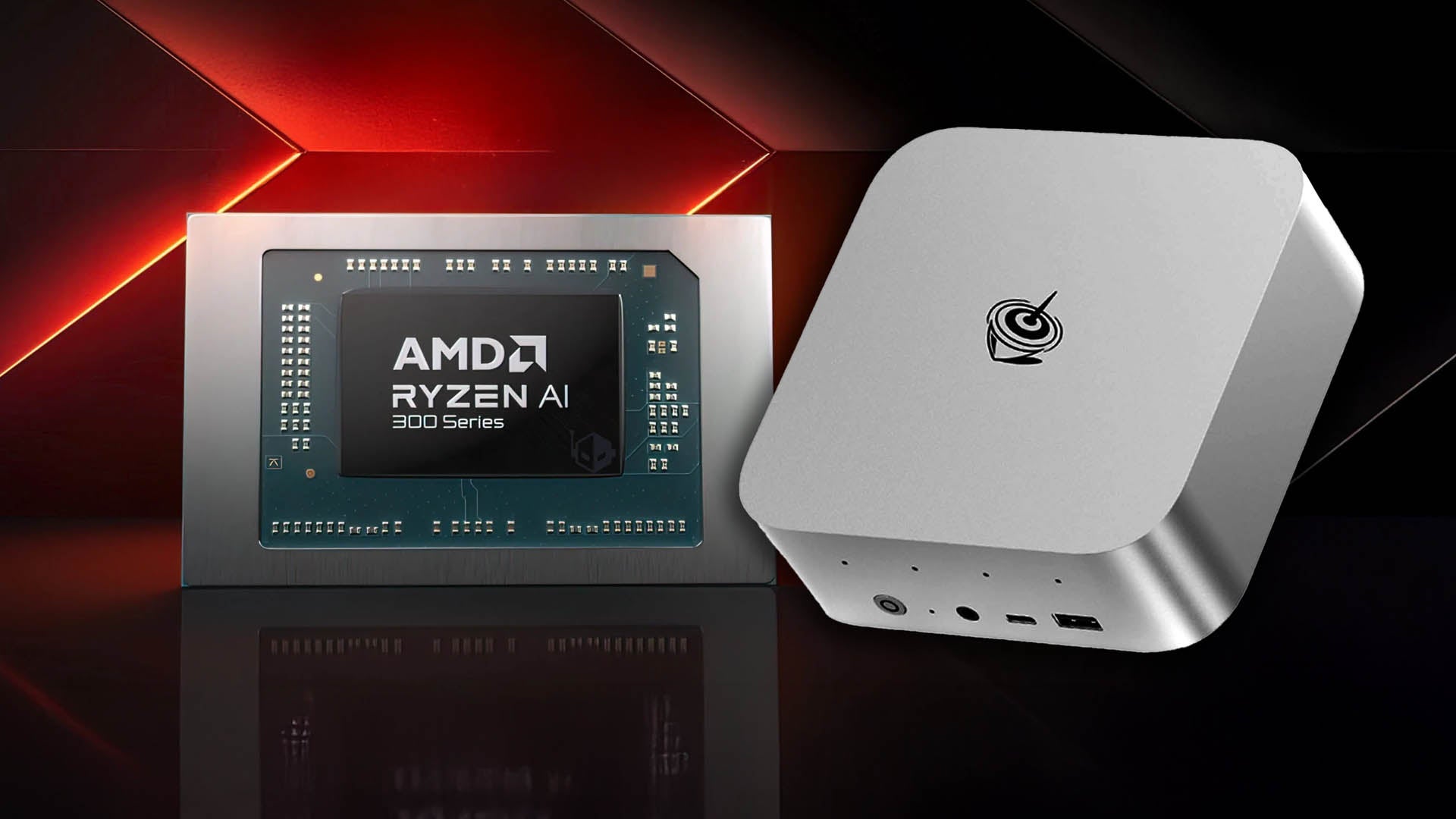It’s fair to say that AMD is now leading the mobile x86 processor market, with its APUs particularly potent in powering the Steam Deck, ROG Ally and other PC handhelds. Following on from the Z1 Extreme and similar 7840U/8840U processors, there are two next-gen series: the upcoming Z2 lineup and the currently-available Strix Point AI SoCs. We’re looking at the latter today – and it’s the top-spec Ryzen AI 9 HX 370.
Rather than a power-constrained PC handheld or even a gaming laptop though, we’re testing a mini PC that can juice the APU up to 65W. That ought to deliver excellent gaming results, but how does the HX 370 compare to the Steam Deck at matched power levels? And how much extra do you get by ramping all the way up to 65W? We’ve put the tiny Beelink SER9 through its paces to find out.
First off, we should cover the SER9 itself. This unit is absolutely tiny, with a total volume of 0.59L – for context, even small form factor gaming PC cases tend to be around the 10L mark. The 100W power supply delivers up to 65W of power to the processor alone, while the full metal chassis is replete with ports: four USB-A and two USB-C, HDMI 2.1, DisplayPort 1.4a, two 3.5mm and 2.5-gig ethernet. (There’s sadly no Thunderbolt or USB 4, which would have been useful for eGPU experimentation.) The units storage can also be upgraded with two PCIe 4.0 slots on the underside of the unit. All this power in such a small space doesn’t come cheap – the solitary 32GB RAM and 1TB SSD model comes to $999 – but the machine is certainly powerful enough to justify the expense, while running cool and quiet.
| Ryzen AI 9 HX 370 (SER9) | Steam Deck OLED APU | |
|---|---|---|
| CPU | 4x Zen 5 cores @ up to 5.1GHz 8x Zen 5c cores @ up to 3.3GHz |
4x Zen 2 cores @ up to 3.5GHz |
| GPU | 16 RDNA 3.5 CUs @ up to 2.9GHz | 8 RDNA 2 CUs @ up to 1.6GHz |
| Memory | 32GB LPDDR5x @ 7500MT/s | 16GB LPDDR5 @ 6400MT/s |
| AI | NPU, up to 50TOPS | None |
| Power | Up to 65W | Up to 15W |
As with most PCs, you can also trade off between performance and power/thermals. There are no BIOS controls to lower the TDP, annoyingly, but a customised version of the RyzenAdj tool (many thanks to Cary from The Phawx for the assist here) lets you do so via the command line. Running at 30W turns a very quiet PC into a virtually silent one, for example, and it also opens the door to our testing at set power levels, allowing for like-for-like testing against various mobile offerings.